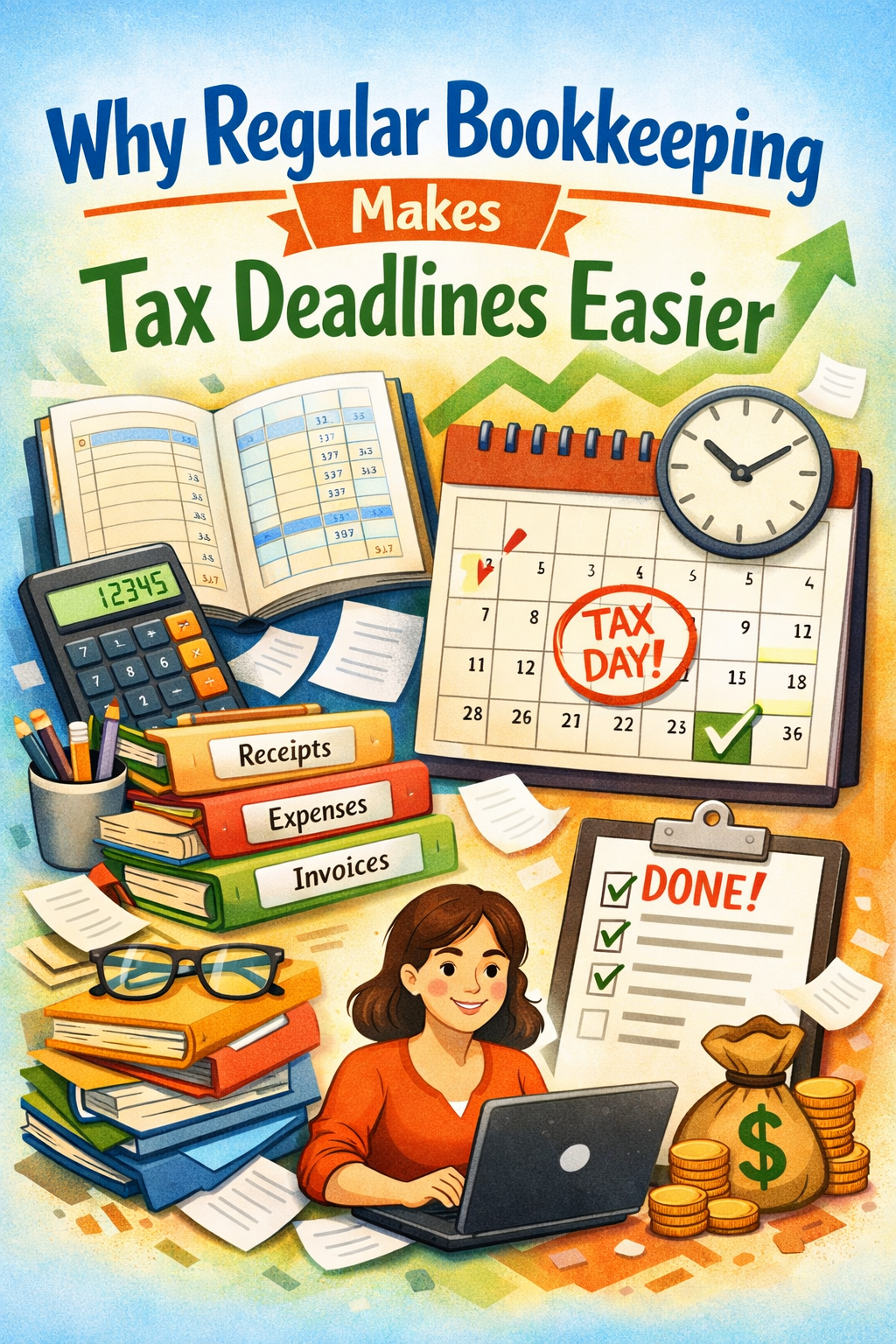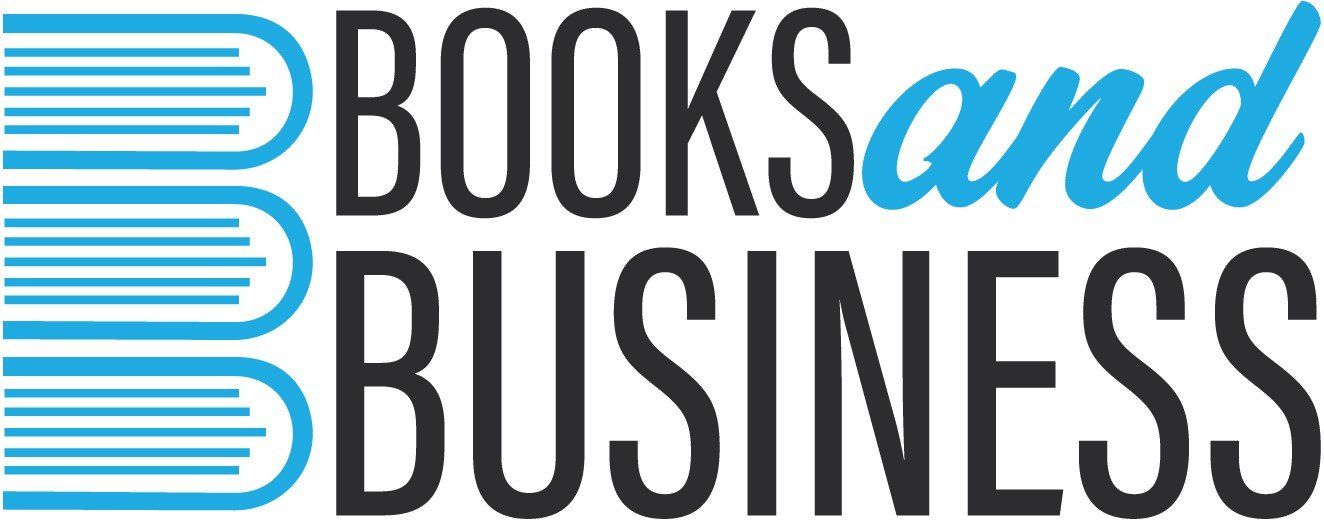Why check VAT numbers are correct?
Since the UK left the EU back in 2020 HMRC introduced an online VAT number checker service to replace the old VIES system. You can enter the VAT registration number of your supplier or customer into the system to check if it is a genuine VAT number. If it is, the system will reply stating "Valid UK VAT number" as well as supply the trading name and registered business address. This response is dated and timed which means you can print and or save the result for your records to use as proof that the VAT number was valid at the time of your search. In addition, you can also tick a box and HMRC will supply a separate certificate of the valid VAT result, however you will need to enter your own VAT registration number in order to get this certificate. This can be used as evidence to show when you checked if a company had a valid VAT number should HMRC challenge input tax recovery or try to get payment back from lost VAT.
If you have a new customer or supplier, who has recently registered for VAT there may be a delay and therefore their number might not show up on the system, this can also be the case if a business has recently changed some of their details e.g. address, HMRC will be updating its records and it may therefore also not show up as valid.
If you do not get a response from the HMRC VAT service you can go back to your customer or supplier and ask for evidence to prove they are VAT registered such as a copy of their VAT registration certificate which is issued directly from HMRC.
It is important to annually check VAT if your sales are subject to reverse charge declaration instead of charging VAT on your sales invoices just incase they have deregistered without letting you know.
Claiming VAT without a valid VAT number can lead to HMRC rejecting your claim! Not only could this mean your left paying a bill but you'll also have to deal with the admin to sort out the error.
HMRC's online VAT checker service link