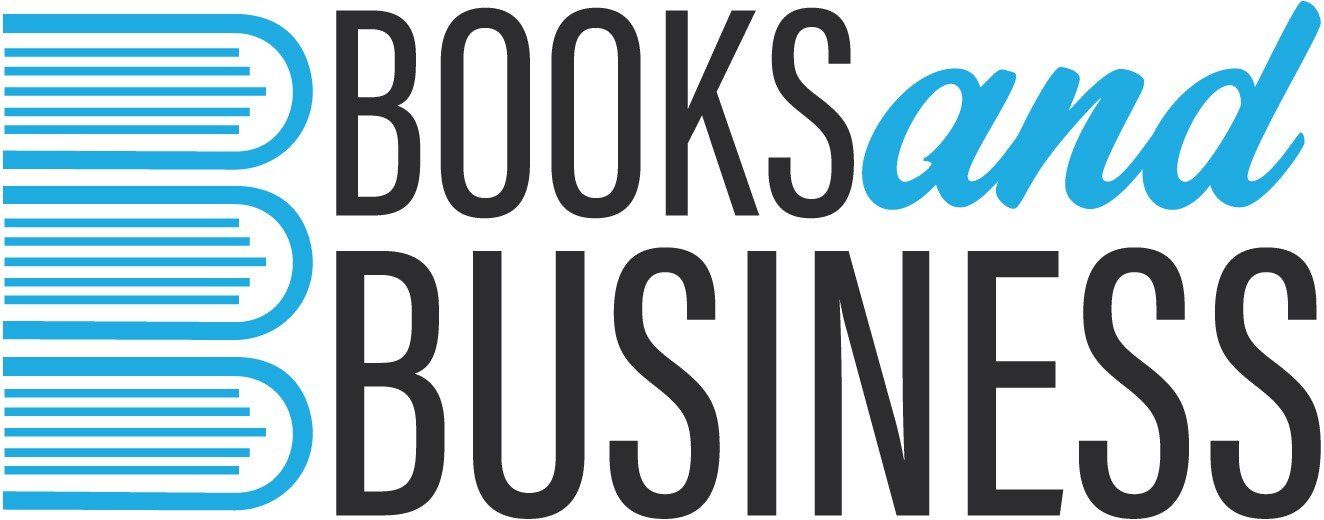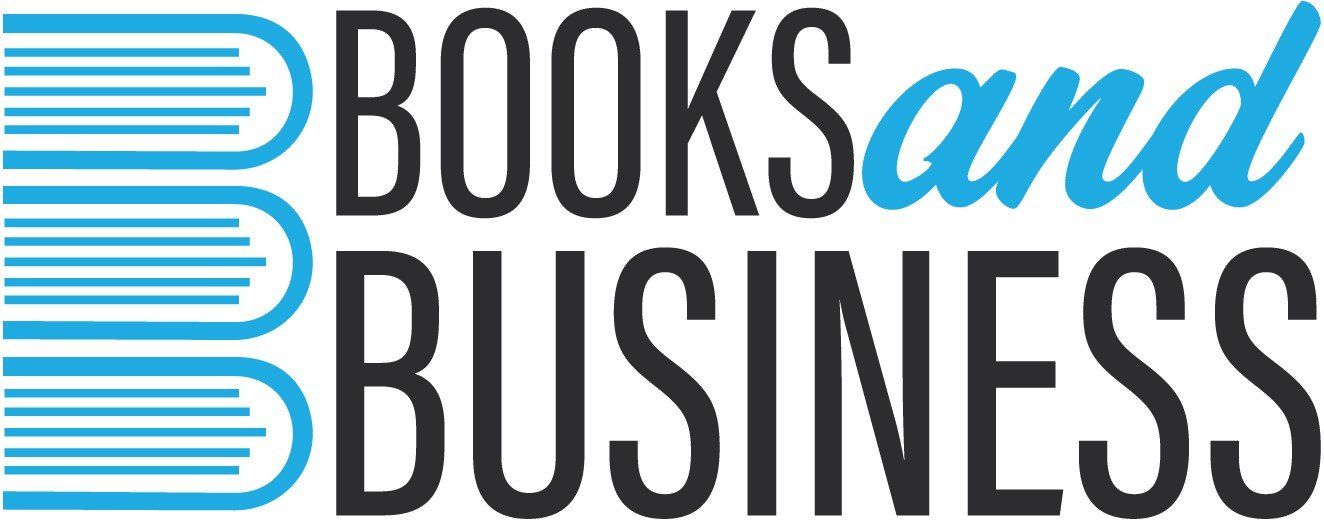Submit your VAT return via QuickBooks
As we know QuickBooks is one of HMRC's compliant MTD software providers, once you are onboard with QuickBooks you can easily submit your VAT directly to HMRC. We have put together a step by step guide of how to submit your VAT return to HMRC via QuickBooks using the new MTD method.
Books and Business also offer various training packages on QuickBooks; our QuickBooks training can help you get set up, or offer regular support or perhaps just help you to solve a more complex task that is taking up your time.
1
Sign into your QuickBooks account
2
Go to Taxes, then click VAT
3
Click Prepare return
4
When you are ready to submit your VAT return click Submit to HMRC
5
Once completed you will receive a confirmation message in QuickBooks
6
When the return has been submitted to HMRC you will receive an email with details of the return along with a receipt number
Email Us
Find out more about our comprehensive bookkeeping services and schedule an initial FREE meeting - no strings attached!